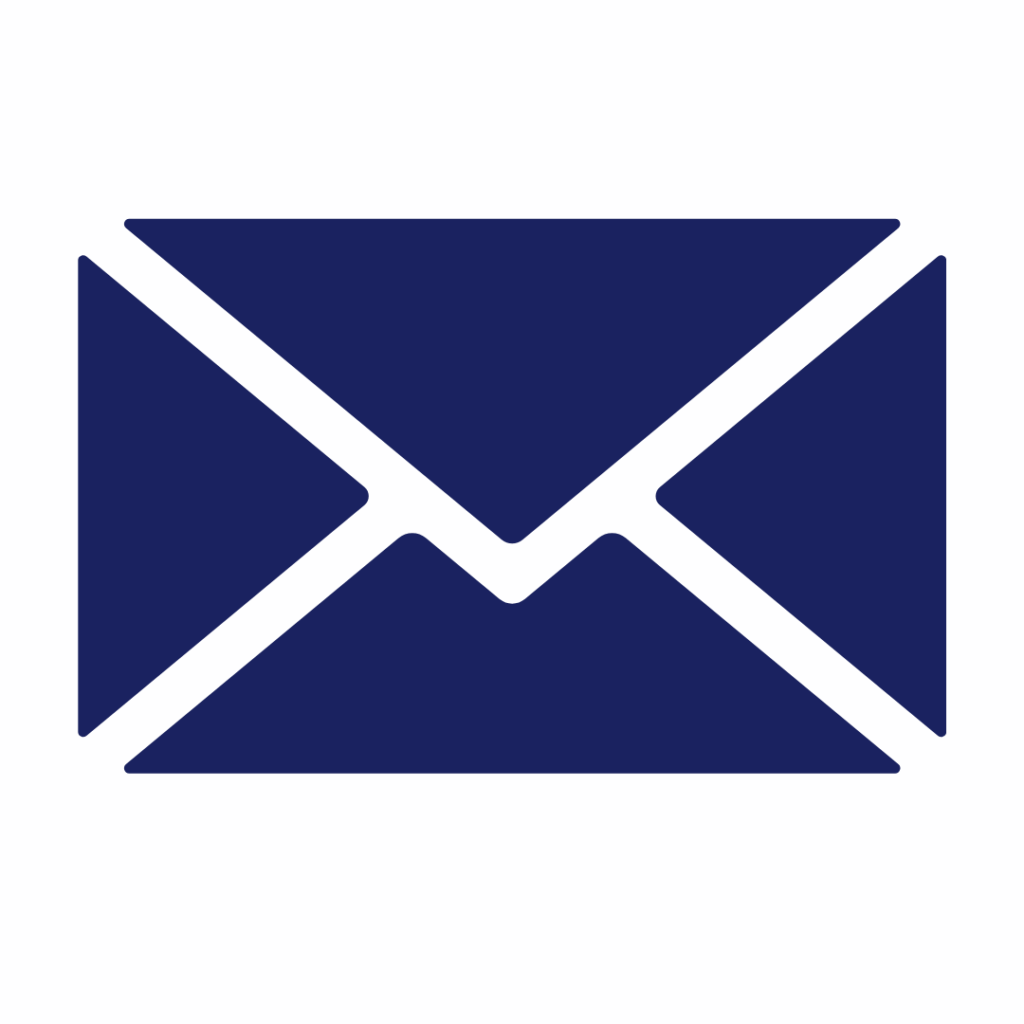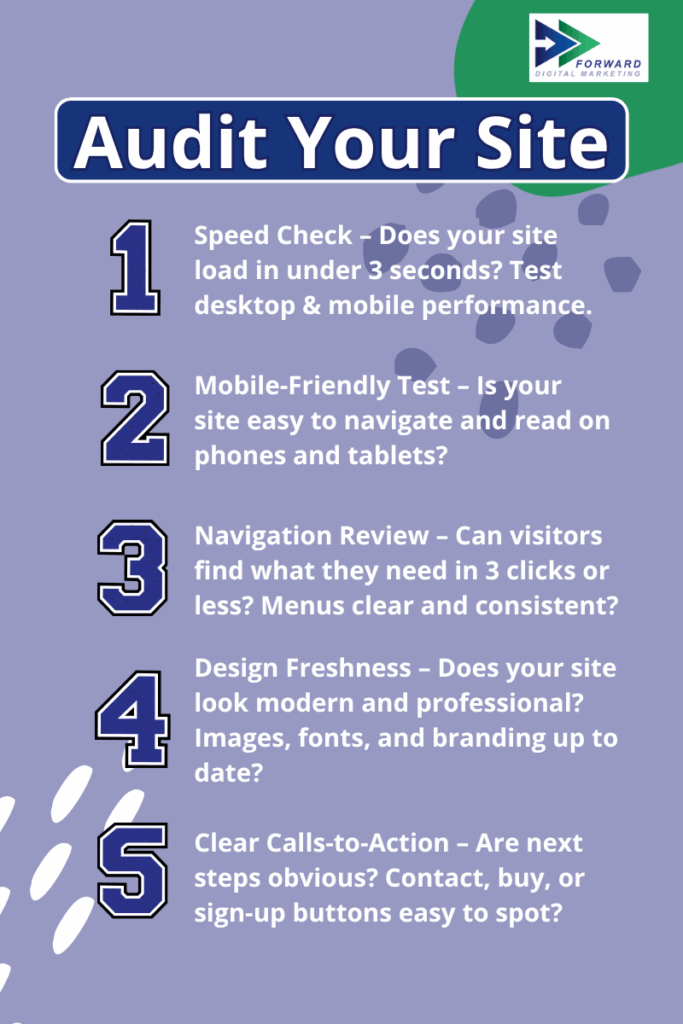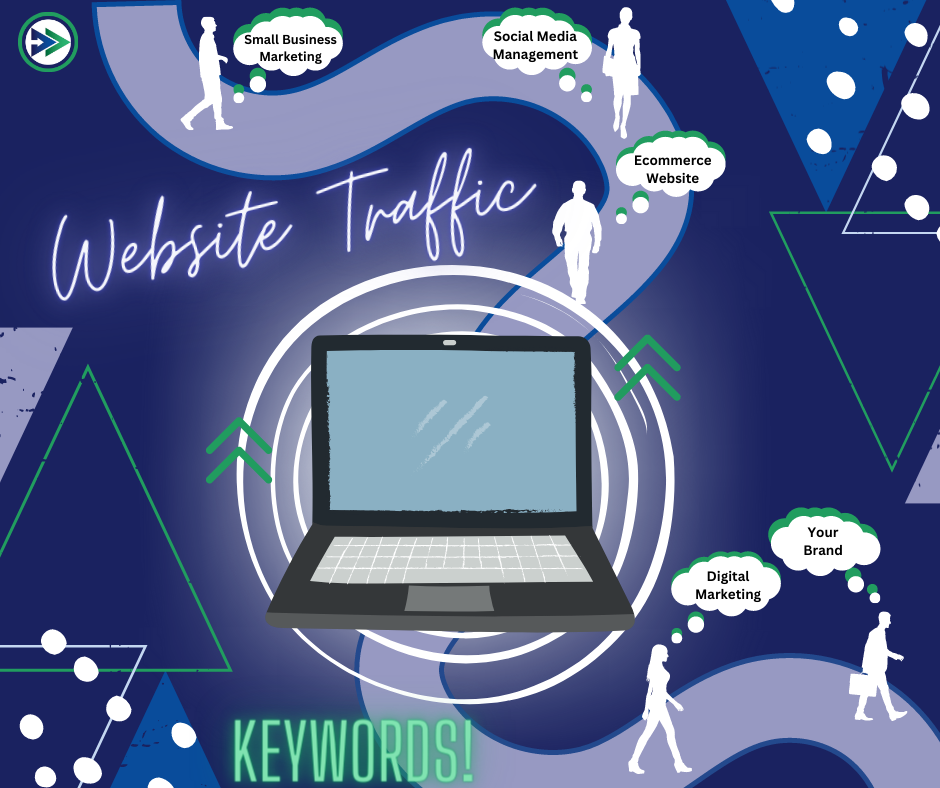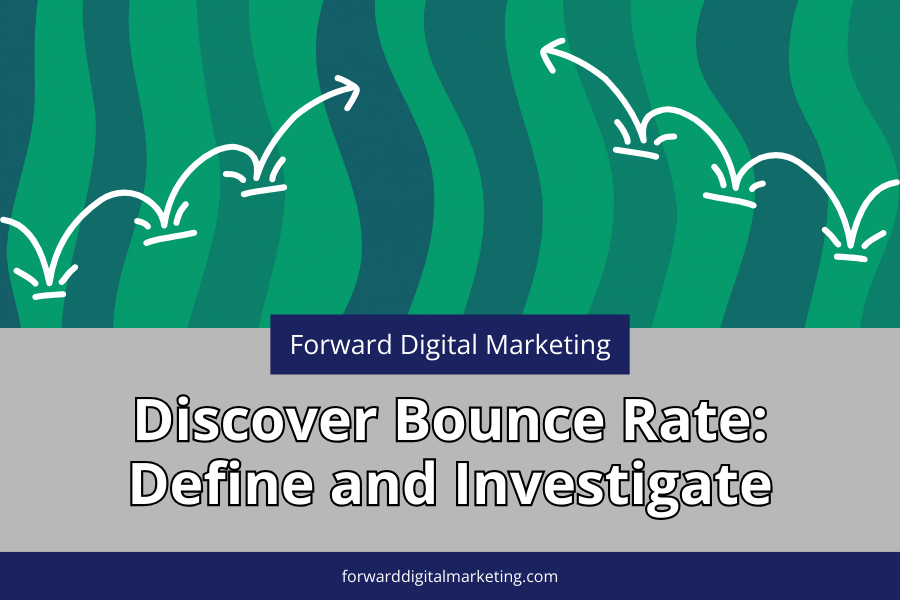The holiday season moves fast, and online shoppers move even faster. They’re searching for the perfect gift, comparing options, and making snap decisions. The real question is: Will your holiday-ready website convert that urgency into sales or send buyers somewhere else?
During the holidays, attention spikes, but attention doesn’t pay the bills. Conversions do. This season isn’t just busy: it’s competitive. As shoppers search for the fastest, easiest way to buy or book before the end-of-the-year rush, small businesses that show up with clarity and confidence will win the sale. A website that makes customers wait and wonder? Those are easy to abandon. Here’s how to turn visitors into buyers, bookers, and subscribers before the busy season hits, without a full holiday-ready website redesign.
In this article, we will:
- Boost your holiday lead capture while customer intent is at its peak
- Guide shoppers directly to seasonal offers where they’re most likely to click
- Remove confusion from your buyers journey with clear CTAs and intuitive navigation
- Build instant trust with first-time customers through social proof and up-to-date business info
- Eliminate checkout and booking friction before it costs you sales
Cart abandonment spikes to 70–85% during the holidays. Customers sometimes need a gentle reminder or clear motivation to complete the purchase.
Turn Browsers Into Buyers with Seasonal Lead Capture
During the holidays, the intention to make a purchase is high, and your website needs to meet the moment. To capitalize on that momentum, the goal is to provide time-sensitive offers or items that drive customers to stay on your site and sign up for future correspondence. Because of this, using a variety of tools is key, and employing more than one at a time is the most effective way to make the most of each visitor’s time on your site.
Smart seasonal lead magnets for Retail:
- Gift guides or product quizzes
- Exclusive holiday coupons
- Early access sign-ups
- Downloadable buyer checklists
Smart seasonal lead magnets for Restaurants:
- Gift guides or product quizzes
- Exclusive holiday coupons
- Early access sign-ups
- Downloadable buyer checklists
Smart seasonal lead magnets for Service Providers:
- Gift guides or product quizzes
- Exclusive holiday coupons
- Early access sign-ups
- Downloadable buyer checklists
Quick Wins that you can do on your site right now!
- Add a short “Holiday Deals” email form to your homepage
- Embed newsletter signup in blog content and product pages
- Offer promo codes in exchange for sign-ups
Small touches, such as urgency language (e.g., “Limited Time!” or “Ends Sunday!”), dramatically boost conversions during peak shopping weeks. Placing little reminders and prompts throughout the site is a quick and easy way to capture leads, but remember to put the cues in common-sense places to avoid driving your potential customer away with annoying pop-ups or flashy pushes to capture their information. Building webpages and full websites does take finesse, and if you are feeling overwhelmed with the task, let us help!
Serve Seasonal Offers Where Customers Are Looking
If visitors have to hunt for holiday deals, they aren’t going to stay long. They are going to “bounce.” To help retain customers on your site, consider adding a “Holiday Hub.” This could be a temporary landing page or menu item that can be linked everywhere!
Where to add the link?
- Top navigation bar
- Home hero banner
- Pop-ups and slide-ins
- Social + email promotions
Then align each offer to clear audiences:
- Under $25 stocking stuffers
- Gifts for parents, teachers, coworkers
- Local booking specials
- Last-minute digital gift certificates
Putting the right offer in the right place creates more clicks that turn into carts. Need specific industry ideas? Let’s consult, and FDM can not only audit your site to find those perfect, underutilized spaces, but also design and build your new landing page!
Clear CTAs + Obvious Buying Paths = More Revenue
A common conversion killer: customers don’t know the next step. If you create vague CTAs (call-to-actions), then customers are going to have to connect more dots than they want to. Time is precious to potential customers, so if they have to crawl the page to find an actionable item, chances are they are probably going to leave. As easy as it is to create seasonal landing pages to make finding the deals easy, adding buttons and links throughout your content allows customers to easily connect to you or purchase your product or service.
Holiday CTA upgrades:
- Replace weak text like “Learn More” with “Buy Now,” “Reserve Pickup,” or “Add to Cart“
- Add sticky “Shop Holiday Specials” button, especially on mobile
- Use contrasting colors for checkout paths so the stand out
- Shorten the number of clicks to purchase (ALWAYS 3 steps or fewer)
Even service-based small businesses should push direct action:
- “Book by Dec 15th for guaranteed holiday installation!”
Customers shouldn’t need to think. They should just be able to click. It not only makes the experience easier for them but also increases conversions by supporting impulse decisions and time-sensitive motivation.
Build Trust Fast with Social Proof + Accurate Info
New customers don’t know you yet, so trust becomes a quick deciding factor. Leverage your proof-of-work, loyal customers, and expertise to build that bridge and close the sale.
Essential trust builders:
- Real customer reviews
- Photos of products and the people behind the business
- Video testimonials (short + genuine)
And the fastest way to boost confidence? Getting your Google Business Profile polished!
Update your Google Business Profile
- Holiday hours
- Seasonal photos
- Booking buttons
- Updated services/products
Staying accurate on Google = customers trust you before they click.
Remove the Friction Before the Rush Hits
Today’s fast-moving world finds people more impatient, and during the holiday stress, patience is even shorter. We don’t blame them! We are them. Packed schedules and holiday budgets make time even more precious, so your website needs to be at peak performance to avoid losing the customer. Use this guide to make sure your site is technically up to snuff. Below are the other journey hurdles you should be considering:
If your site is:
- Slow to load
- Hard to navigate on mobile
- Confusing at checkout
- Missing secure payment badges
- Lacking multiple payment options
…holiday shoppers will leave.
Instead of rebuilding from scratch, focus on fixing the chokepoints:
✅ Improve mobile usability
✅ Speed up load times
✅ Simplify forms and checkout
✅ Fix any broken or outdated pages
✅ Utilize trusted and diverse checkout methods
Even small upgrades can protect big holiday revenue.
Small Holiday Tweaks = Major Sales Wins
The viewers of your site are ready to buy. That’s how they made it to you! Your website just needs to help them finish the job.
By focusing on:
- Seasonal Visibility
- Frictionless Navigation
- Clear Calls to Action (CTA)
- Accurate Local Information
- and Trust-Building Elements
You turn holiday browsers into loyal, returning customers. Before the season hits, Forward Digital Marketing can fully optimize your site.
Want a Quick Win? Do a 15-Minute “Holiday Readiness Check”
Want us to handle the changes for you?
Let’s make sure this season is your most successful yet.